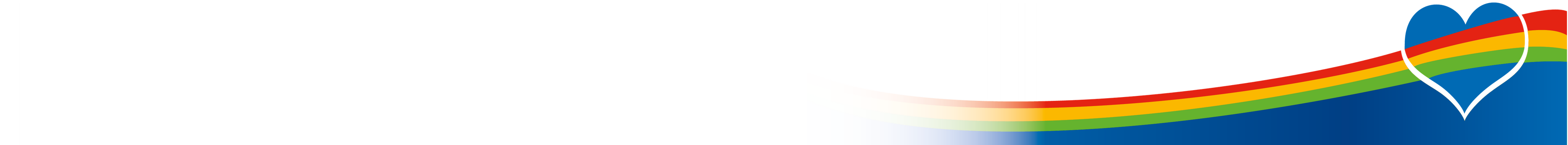IT guide for working from home
Service Desk Access
If your matter is urgent and directly related to COVID-19 preparation please email the following address: plh-tr.imtcovidsupportcell@nhs.net
Otherwise, please either send us an email, log a call on the Service portal or leave a voicemail (only if your query is urgent) and we will respond as soon as we can.
In any communications to us, please ensure that you include a current contact number, mobile if possible, and the incident number if already logged.
Options for Accessing IT
1. Access to NHS Mail and Microsoft Teams anywhere, anytime, from any device (including personal devices)
-
Please note, Microsoft Teams can be used to share files whilst they are being worked on; advice and guidance can be found here and here. To set up Microsoft Teams for your Service please raise a request via the Service Portal.
2. Clinical staff: Remote access is available for Citrix Desktop from any internet connection using a personal computer. Details on how to register and configure access are available here.
3. Remote IT Access: Access to all Trust systems can be obtained on a Trust computer using VPN. Further details are available here.
-
Please note that first time set up of VPN system needs to occur within the Trust’s network onsite, and, if your password expires you will need to re-set it from the Trust’s network - please reset your password as soon as you receive a reminder, to avoid any problems.
The increase in remote working via option 3 is currently placing significant pressure on the Trust’s network. Our team have been working hard to increase capacity and we will continue to do so. Please only use this option if absolutely necessary; you will continue to find slow speeds when interacting with PST files in Outlook 2010 due to the age of this technology; please use the NHSMail web portal in the first instance.
Diverting Phones
Please note, the automatic diversion of Trust phone numbers to external numbers, for example, mobiles, is strongly discouraged due to the limited number of external telephone lines available. Overuse of automatic diversion to external numbers will compromise the Trust’s telephone system meaning priority calls will be blocked. Where possible and practical please share your direct contact details e.g personal mobiles with your colleagues to maintain communications during this period.
If diverts are already in place please can you make arrangements for these to be cancelled using ##9.
Voicemail - USEFUL TIP
You can dial the Voice Mail number from any phone but if you do so the system will ask you for your ‘mail box’ number before it asks for the pass code. Your mail box number is simply your 5-digit extension number. Dial 39000 (or 439000 if dialling externally). Ignore the automated prompts and press the star (*) key twice then enter your own voice mail box number.
External Links
Please be aware that external content is not monitored by IM&T
Staff blog: My remote working coping strategy
20 Tips for Working From Home (PC Mag)
How to Work From Home During Coronavirus (PC World)
How to Look After Your Mental Health (BBC Health)
Working From Home Advice (ars TECHNICA)
Working From Home and Correct Posture (WIRED)
The reason Zoom calls drain your energy (BBC)
Video Conferencing Tips
-
Circulate an agenda in advance. Allot time to each item and keep to schedule.
-
Allow time for people to fumble the log-in. Send clear instructions in advance.
-
If there are slides or documents, circulate them in advance. Don't rely on being able to display them 'live'
-
If people are working from home, use headsets with microphones where possible to eliminate background noise
-
The meeting chair should ask people to introduce themselves, and it's polite to re-introduce yourself before you speak.
-
An icebreaker is a good idea. Ask people what they had for breakfast, or send a picture of where they are.
-
Keep people engaged by asking for opinions.
-
Prevent people talking over each other, make specific time for questions.
-
Make sure people understand which bit of the meeting they are to contribute to and how. Help them to get their documents lined up.
-
Keep minutes and action items, circulate them and follow through. Don't assume people know what they are doing next.
-
Video conferencing needs rock-solid wifi. Have a standby, if it drops out.
-
If you are using a webcam, ensure that there is a good level of lighting, (too dark and your colleagues will not be able to see you, too much brightness can distort an image) You should also be aware of your surroundings i.e objects in the background or other members of your household.
-
Sit still, it uses less bandwidth.
Anxiety, Stress and Mindfullness
AnxietyUK sugests practising the "Apple" technique to deal with anxiety and worries
- Acknowledge: Notice and acknowledge the uncertainty as it comes to mind.
- Pause: Don't react as you normally do. Don't react at all. Pause and breathe.
- Pull back: Tell yourself this is just the worry talking, and this apparent need for certainty is not helpful and not necessary. It is only a thought or feeling. Don't believe everything you think. Thoughts are not statements or facts.
- Let Go: Let go of the thought or feeling. It will pass. You don't have to respond to them. You might imagine them floating away in a bubble or cloud.
- Explore:Explore the present moment, because right now, in this moment, all is well. Notice your breathing and the sensations of your breathing. Notice the ground beneath you. Look around and notice what you see, what you hear, what you can touch, what you can smell. Right now. Then shift your focus of attention to something else - on what you need to do, on what you were doing before you noticed the worry, or do something else - mindfully with your full attention.