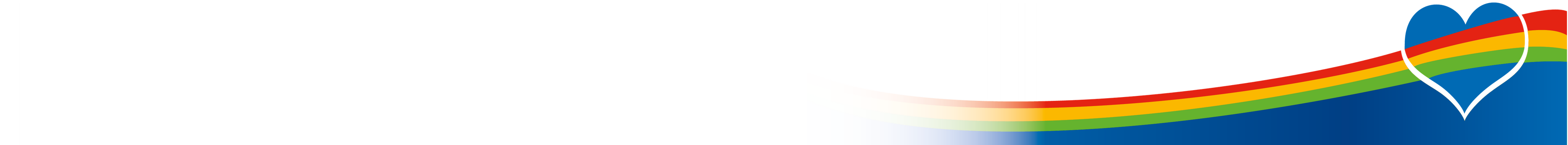Working from home
Working from Home - Display Screen Equipment Guidance
Many of us are now working from home to reduce the spread of COVID 19 and it is important to be mindful of your posture and setting up your home work station to prevent musculoskeletal problems. The Health and Safety (Display Screen Equipment) Regulations apply to workers who use DSE such as PCs, laptops, tablets and smartphones daily, for an hour or more at a time, to ensure good ergonomics for workers at home and at work.
Common musculoskeletal problems associated with spending prolonged periods of time at your computer include neck / back / upper limb pain, and can aggravate pre-existing conditions. These risks can increase when working from home, as our home set-up is often not a dedicated workspace. A few simple adaptations can greatly lower your risks, improve your comfort and prevent aches and pains.

Prepare your chair
If using a dining chair or a chair that is not an adjustable office chair, you may need to improve the support it provides you. A rolled up towel or small cushion can be used to support the lower back. It is important to maintain the natural curve of your lower back and avoid slouching. If you do have an adjustable chair, familiarise yourself with the controls so that you can adjust it to provide you with the appropriate support.
Desk
The height of your home table or desk will affect your comfort. Try to have your forearms level with the table and elbows at 90 degrees. If your chair is not adjustable, raise yourself up with cushions and have your feet supported on a box or stool.
Look after your arms
Keep your keyboard and mouse close. Try to avoid stretching forward or over-reaching, as this will contribute to tension building up around your neck and shoulders. Keep your shoulders and wrists relaxed.
Using a laptop safely
If possible, dock the laptop and use a larger screen that is at eye level (photo 1). Alternatively, raise the laptop using a riser or a stack of books (photo 2). You need to avoid bending your neck and upper back forward to view the screen.
Photo 1

Photo 2

You will need to use a separate mouse and keyboard. Ask your manager about taking your work mouse and keyboard home to use. This will allow you to keep your arms relaxed and close to you, and will stop you reaching out.
If using a laptop, you could rest it on a kitchen unit or chest of drawers and stand for a period of 10-30 minutes. Ideally, continue using a riser, separate mouse and keyboard. If you have some outdoor space and it’s a bright day, you could work at your patio table and get some fresh air and sunshine. However, make sure your screen doesn’t reflect glare from the sun.
Remember to move
Your body enjoys movement, so try to get up and move for 5 minutes in every hour as a minimum. This will keep the blood and oxygen flowing, and reduce tension and aches. Run up and down the stairs, or do some stretches, or go out in the fresh air (safely). Without the commute to work, some are missing out on their usual walk / cycle to work. It is important to still exercise and you should aim for 30 minutes of exercise a day. There are many YouTube exercise videos you can use for ideas. The easiest exercise is a brisk walk keeping a distance of 2 metres from other walkers.
Avoid sofa slouching
If you can’t resist the sofa or this is the only option you have, use cushions to provide support for your back. Use a tray or books to raise your laptop up and prevent it from getting too warm. Remember to stand and move regularly.
Phones
Avoid cradling the phone between your neck and shoulder. Where possible, use a handset or put your phone on speaker so that you can talk whilst hands-free.
The room
Make sure the room you work in has a comfortable temperature, isn’t too bright or too dark, and doesn’t cause glare on your screen whilst working. You need to be comfortable when working and ensure you are not straining your eyes.
Hydration
Stay hydrated. Aim to drink 2.5 litres of water / fluid a day, to replenish your body, aid concentration and keep muscle tissues supple.
Dr Richard Johnston Jenny Hurley
Consultant in Occupational Health Physiotherapist